
Integration with your browser's module
The first method we recommend for quick and easy access to your dictionary involves integrating a Le Robert search module into your usual browser.
Note that this is currently available for specific browsers only: Firefox, Internet Explorer 7 and Google Chrome. Unfortunately, this search module cannot be added to Safari or Edge.
Integration with Firefox search module
Note : this extension is only compatible with Firefox version 78 or higher. It is also compatible with PC and Mac versions.
Basic principles and use
This extension enables you to add a new option to the search module within the Firefox browser, located in the top-right corner of the main window:
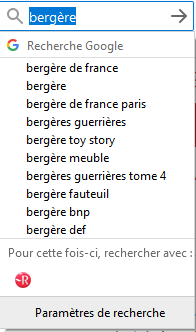 |
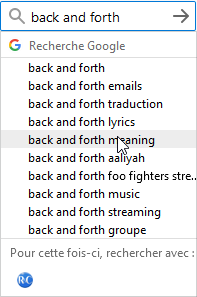 |
After installation, this new feature enables you to easily look up any word in your Le Robert or Robert & Collins online dictionary. Simply type the word into the search box, select your dictionary, and press Enter or click the  button.
button.
Notes :
At any time, you can use the Firefox keyboard shortcut Ctrl-K to move the cursor into the search module's input area, which automatically selects its contents. You can then use the Ctrl-Up/Down keys to choose the dictionary from the available search engines. Pressing Enter opens the dictionary by default in the current window or tab, replacing the previously displayed page. Alternatively, you can use Alt-Enter to open the dictionary in a new tab.
Installation
- 1. Go to Options
 in your browser and select Search which will give you the option of adding a search bar to your toolbar.
in your browser and select Search which will give you the option of adding a search bar to your toolbar.
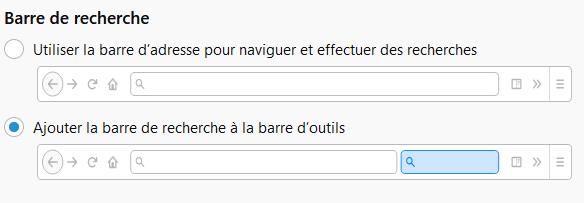
- 2. Come back to this page and you will see the magnifying glass icon with a small + symbol. +
 . Click on it.
. Click on it. - 3. You will then see the Le Robert logo and the option to add a search engine. Scroll down and simply choose the dictionary you want to add.
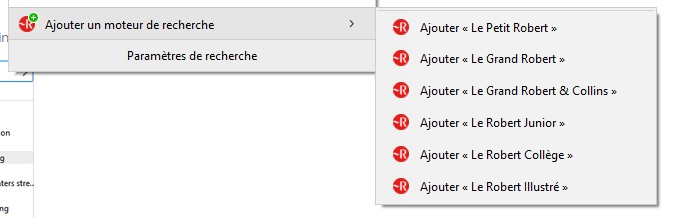
You can now look up a word in your chosen dictionary directly in your browser.
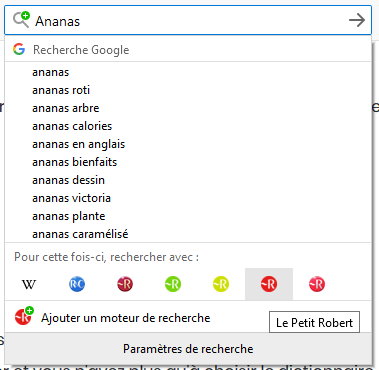
How to uninstall
If you later want to uninstall this feature, go to Options then to Search. You will see the list of installed search engines. Select the dictionary (Le Petit Robert in the example illustrated) and click Delete.
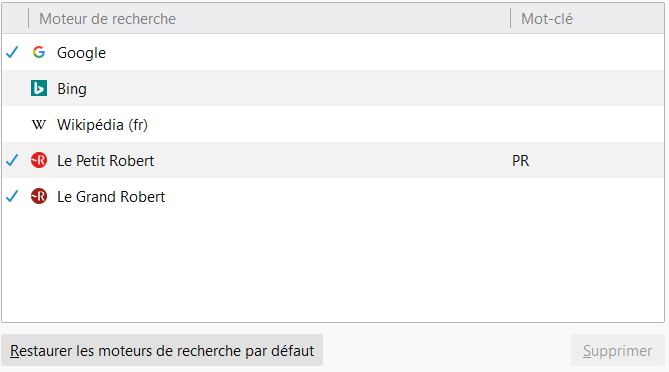
Note :
If you prefer not to use the search bar, another option is available. You can add a keyword to the Search page next to each search engine. For example, enter 'PR' for Le Petit Robert. To look up a word, simply type the keyword followed by the word you want to look up. For instance, 'PR ananas' to search for the word 'ananas'. NB: This method is not case-sensitive, so you can use uppercase or lowercase letters without it affecting your search results.
Use
In le Robert Collège and le Robert Junior
You can search for a word in its base form or an inflected form, for example a feminine (heureuse, active, bergère...), a plural (chevaux, spéciales...) or a conjugated form (naquis, faisaient, pouvions...).. The hyperlink search in Le Robert is by default always performed in the index of inflected forms.
In le Petit Robert, Le Robert illustré and Le Grand Robert
You can search for a word in its base form or an inflected form, for example a feminine (heureuse, active, bergère...), a plural (chevaux, spéciales...) or a conjugated form (naquis, faisaient, pouvions...).. The hyperlink search in Le Robert is by default always performed in the index of inflected forms.
You can also type a sequence of words, for example a compound noun (point de vue, pomme de terre, petit pois, etc.), or a fixed phrase (de travers, en avant, etc).
In le Grand Robert & Collins
You can search for a word in its base form or an inflected form, for example a feminine (heureuse, active, bergère...), a plural (chevaux, strawberries...) or a conjugated form (naquis, pouvions, supported, blew...).
You can also type a sequence of words, for example a compound noun (point de vue, agent de police, business card...), a fixed phrase (de travers, en avant, back and forth...), a phrasal verb (come back, look upon...), or any other expression.
You can directly search for a word or expression in French or English (the wordlists are merged). If the word exists in both languages, both options will appear in the search results.
Context menus
Adding a Le Robert dictionary as a new Firefox search module also allows you to carry out searches using Firefox's context menu, accessed by right-clicking on a web page.
To configure this, select the dictionary of your choice as your defaultc search engine in the search options.
 |
 |
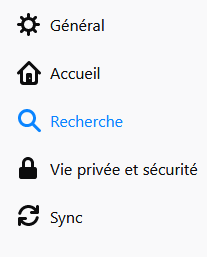 |
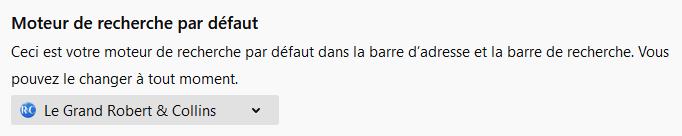
In other words, if you select one of the dictionaries as a search module, a context menu will be available on all web pages allowing you to directly look up any word in the dictionary.
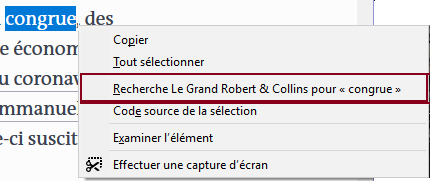
In other words, if you select one of the dictionaries as a search module, a context menu will be available on all web pages allowing you to directly look up any word in the dictionary.
Note : with the Grand Robert & Collins, you can also use the mouse to select an expression, a phrasal verb, a compound noun, etc. (see above) and use the context menu in the same way.
your browser supports an extension allowing you to add multiple search engines to your context menu and centralize them.
On Mozilla Firefox, this is called Context Search.
To install it, go to Add-ons, search for Context Search and Add to Firefox.
After installation, you can go to Options to manually enter your dictionary, as shown in the screenshot.
NB: The address can be changed if you use a proxy.
You will then be able to directly access your dictionary by right-clicking.
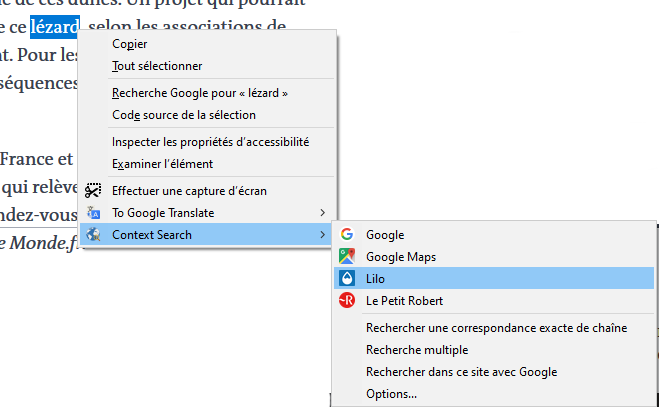 |
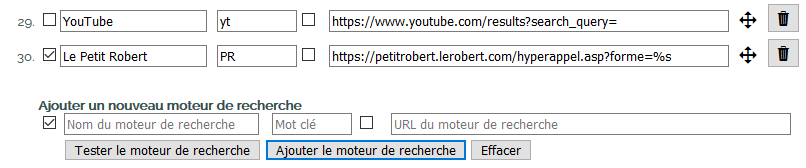 |
Integration with Internet Explorer search module
NB: this extension is only compatible with Internet Explorer version 7 or higher.
Basic principles and use
This extension enables you to add a new option to the search module within the Internet Explorer browser, located in the top-right corner of the main window:
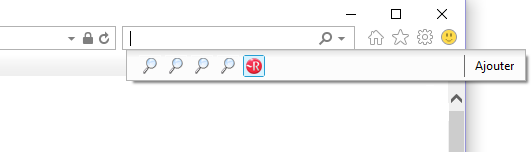
After installation, this new feature enables you to easily look up any word in your Le Robert or Robert & Collins online dictionary. Simply type the word into the search box, select your dictionary, and press Enter or click the  button.
button.
The search module will remember the last search engine you selected, so you won't have to choose Le Robert again for future searches.
Notes :
– At any time, you can use the Internet Explorer keyboard shortcut Ctr-E at any time to move the cursor into the search module's input area, which automatically selects its contents.
– Pressing Enter opens the dictionary by default in the current window or tab, replacing the previously displayed page. Alternatively, you can use Alt-Enter to open the dictionary in a new tab.
Installation
To install this extension, simply click on the install! button
- for Le Petit Robert :
- for Le Petit Robert de la langue française et des noms propres:
- for Le Grand Robert & Collins :
- for Le Robert Collège :
- for Le Robert illustré :
- for Le Grand Robert :
- for Le Robert Junior :
The browser will then ask you to confirm. For example, for Le Petit Robert:
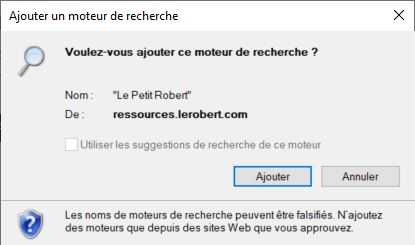
The Petit Robert search engine is then ready to use:
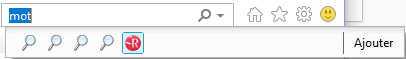
How to uninstall
If you later want to uninstall this feature, go to Manage search engines (see screenshot below). Then, select Le Petit Robert or Robert & Collins from the list of installed search engines and click Delete.
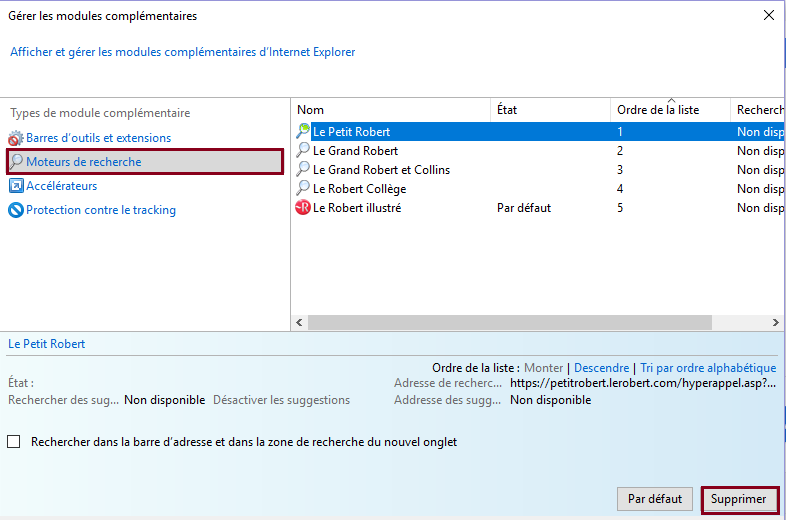
Use
In le Robert Collège and le Robert Junior
You can search for a word in its base form or an inflected form, for example a feminine (heureuse, active, bergère...), a plural (chevaux, spéciales...) or a conjugated form (naquis, faisaient, pouvions...). The hyperlink search in Le Robert is by default always performed in the index of inflected forms.
In le Petit Robert, Le Robert illustré and le Grand Robert
You can search for a word in its base form or an inflected form, for example a feminine (heureuse, active, bergère...), a plural (chevaux, spéciales...) or a conjugated form (naquis, faisaient, pouvions...). The hyperlink search in Le Robert is by default always performed in the index of inflected forms.
You can also type a sequence of words, for example a compound noun (point de vue, pomme de terre, petit pois,...), or a fixed phrase (de travers, en avant,...).
In le Robert & Collins
You can search for a word in its base form or an inflected form, for example a feminine (heureuse, active, bergère...), a plural (chevaux, strawberries...) or a conjugated form (naquis, pouvions, supported, blew...)..
You can also type a sequence of words, for example a compound noun (point de vue, agent de police, business card...), a fixed phrase (de travers, en avant, back and forth...), a phrasal verb (come back, look upon...), or any other expression.
You can directly search for a word or expression in French or English, thanks to the merged wordlists. If the word exists in both languages, both options will appear in the search results.
Context menus and accelerators
Adding a Le Robert or Robert & Collins dictionary as a new IE search module also enables you to perform searches using the context menu (accessed by right-clicking) and IE's accelerators (version 8 and later) on web pages.
So when you select a word in a web page (typically by double-clicking on it), you can then right-click on it and IE automatically offers the option to search for this word using the default search engine.
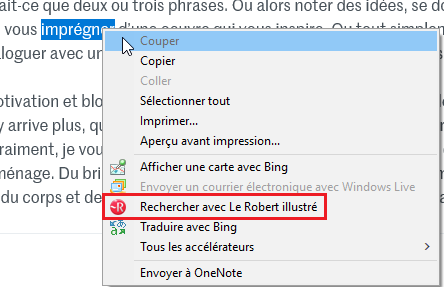
In other words, if you have installed one of the dictionaries as a search module, a context menu and accelerator will be available on all web pages, allowing you to directly look up any word in the dictionary.
Notes :
You can also select (using the mouse) a fixed phrase, phrasal verb, compound noun, etc. (as shown above), and use the context menu in the same manner.
If the dictionary is not set as your default search module, you can still access it by clicking on the All accelerators submenu (second-level, as seen in the screenshot below), which lists all installed search modules.
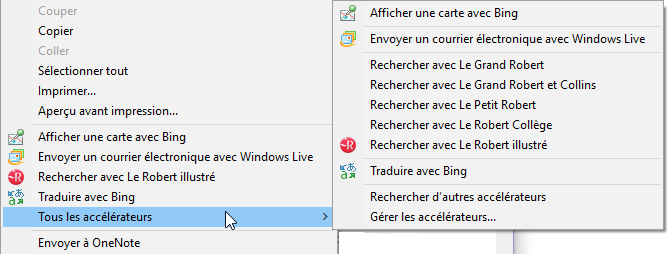
Integration with Google Chrome search module
Basic principles and use
This extension allows you to add a new search engine module directly into the single central address bar of the Google Chrome browser.
After installation, this new feature allows you to easily look up any word in your Le Robert or Robert & Collins online dictionary using Google Chrome. Simply type the word into the address bar and press the Tab key to change it into a search bar.
Enter the word you want to look up, then press Enter or click the button to confirm.
Notes :
At any time, you can use the Google Chrome keyboard shortcut Ctrl+E to move the cursor into the search module's input area, which automatically selects its contents.
Pressing Enter opens the dictionary by default in the current window or tab, replacing the previously displayed page. Alternatively, you can use Alt-Enter to open the dictionary in a new tab.
Installation
In your Google Chrome browser, right-click in the search bar and select Manage search engines. Click on Add. Complete the 'Search engine' and 'Keyword' fields according to your preferences and copy one of the below URLs depending on which dictionary you want to use.
Warning: the keyword must not contain a space. It is recommended that you use a simple keyword to make it easier to access the dictionary.
- for Le Petit Robert : https://petitrobert.lerobert.com/hyperappel.asp?forme=%s
- for Le Petit Robert de la langue française et des noms propres : https://petitrobert12.lerobert.com/hyperappel.asp?forme=%s
- for Le Grand Robert & Collins : https://grc.lerobert.com/?mot=%s
- for Le Robert Collège : https://college.lerobert.com/hyperappel.asp?mot=%s
- for Le Robert illustré : https://robertillustre.lerobert.com/?mot=%s
- for Le Grand Robert : https://grandrobert.lerobert.com/hyperappel.asp?forme=%s
- for Le Robert Junior : https://junior.lerobert.com/hyperappel.asp?mot=%s
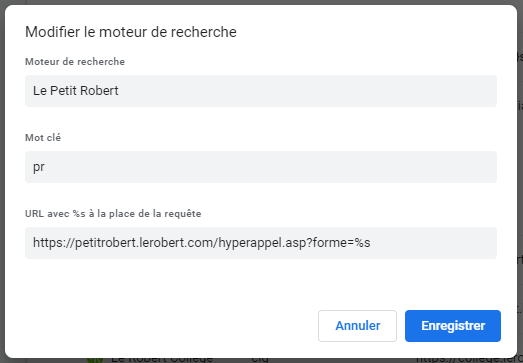
Use
To perform a search in the Le Robert dictionary, simply enter the key in the search field then press the « Tab key » 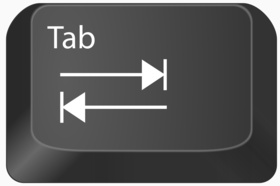 , type the word you want to look up and click Enter.
, type the word you want to look up and click Enter.
In le Robert Collège and le Robert Junior
You can search for a word in its base form or an inflected form, for example a feminine (heureuse, active, bergère...), a plural (chevaux, spéciales...) or a conjugated form (naquis, faisaient, pouvions...).. The hyperlink search in Le Robert is by default always performed in the index of inflected forms.
In le Petit Robert, Le Robert illustré and le Grand Robert
You can search for a word in its base form or an inflected form, for example a feminine (heureuse, active, bergère...), a plural (chevaux, spéciales...) or a conjugated form (naquis, faisaient, pouvions...).. The hyperlink search in Le Robert is by default always performed in the index of inflected forms.
You can also type a sequence of words, for example a compound noun (point de vue, pomme de terre, petit pois,...), or a fixed phrase (de travers, en avant,...).
In le Robert & Collins
You can search for a word in its base form or an inflected form, for example a feminine (heureuse, active, bergère...), a plural (chevaux, strawberries...) or a conjugated form (naquis, pouvions, supported, blew...)..
You can also type a sequence of words, for example a compound noun (point de vue, agent de police, business card...), a fixed phrase (de travers, en avant, back and forth...), a phrasal verb (come back, look upon...), or any other expression.
You can directly search for a word or expression in French or English, thanks to the merged wordlists. If the word exists in both languages, both options will appear in the search results.
Context menus and accelerators
Adding a Le Robert or Robert & Collins dictionary as a new IE search module also enables you to perform searches using the context menu (accessed by right-clicking) and IE's accelerators (version 8 and later) on web pages.
When you select a word on a web page (by highlighting or double-clicking it), Google Chrome automatically suggests searching for this word using the default search engine. To enable this functionality, you need to set the Le Robert dictionary as the default search engine in Settings.
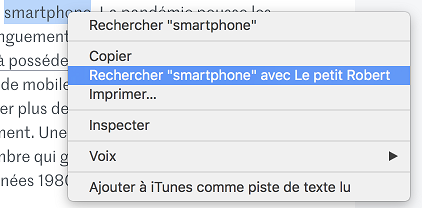
Note :
your browser supports an extension allowing you to add multiple search engines to your context menu and centralize them.
On Google Chrome, this is called Selection Search.
To install it, go to the Chrome Web Store, search for Selection Search, and click 'Add to Chrome'.
After installation, you can go to Options by clicking on the jigsaw icon at the top right of your browser screen. You can then manually enter your dictionary, as shown in the screenshot.
NB: The address can be changed if you use a proxy.
You can access the search box from the jigsaw icon or directly via the Selection Search logo by pinning it.
Make sure you enable the Context Menu option to access it directly by right-clicking.
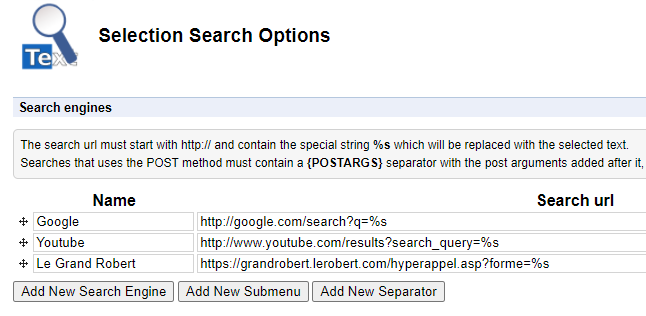 |
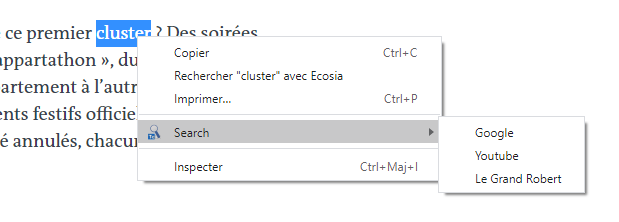 |
Integration with Edge search module
Basic principles and use
This extension allows you to add a new search module to the Microsoft Edge browser, directly integrated into the central address bar. Once installed, this new feature will enable you to search for a word in the online version of Le Robert dictionaries. Simply type your keyword in the address bar and press the Tab key to turn the address bar into a search bar. You can then enter the word you want to search for and confirm by pressing Enter.
Installation
In your Microsoft Edge browser, go to edge://settings/searchEngines to access the search engine management settings. Then click on the Add button and enter the information for the dictionary you wish to add. For example, for Le Petit Robert:
Note: the keyword must not contain any spaces. It is recommended that you use a simple keyword to make it easier to access the dictionary.
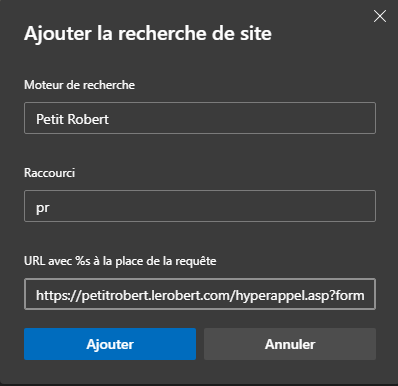
- for Le Petit Robert : https://petitrobert.lerobert.com/hyperappel.asp?forme=%s
- for Le Petit Robert de la langue française et des noms propres : https://petitrobert12.lerobert.com/hyperappel.asp?forme=%s
- for Le Grand Robert & Collins : https://grc.lerobert.com/?mot=%s
- for Le Robert Collège : https://college.lerobert.com/hyperappel.asp?mot=%s
- for Le Robert illustré : https://robertillustre.lerobert.com/?mot=%s
- for Le Grand Robert : https://grandrobert.lerobert.com/hyperappel.asp?forme=%s
- for Le Robert Junior : https://junior.lerobert.com/hyperappel.asp?mot=%s